AI OPERATING SYSTEM
The power of AI for your professional projects
Boost productivity with solutions tailored to specific work requirements. Create custom texts, images, work with folder and project, assisted by the endless power of AI.
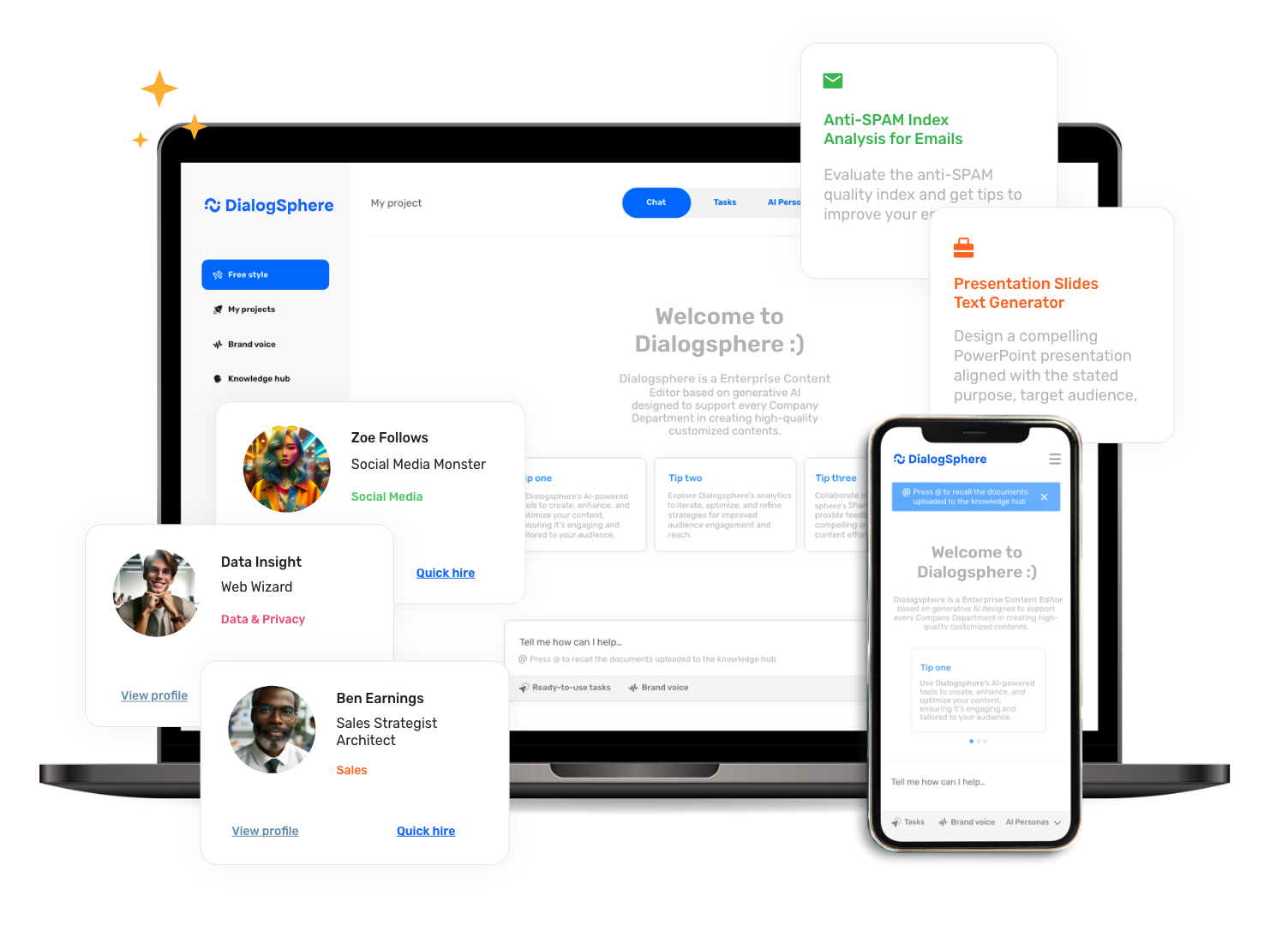
AI Operationg System Key Features
DialogSphere stands at the forefront of Generative AI advancements, offering a spectrum of free to premium functionalities, all crafted to give users a seamless and personalized journey
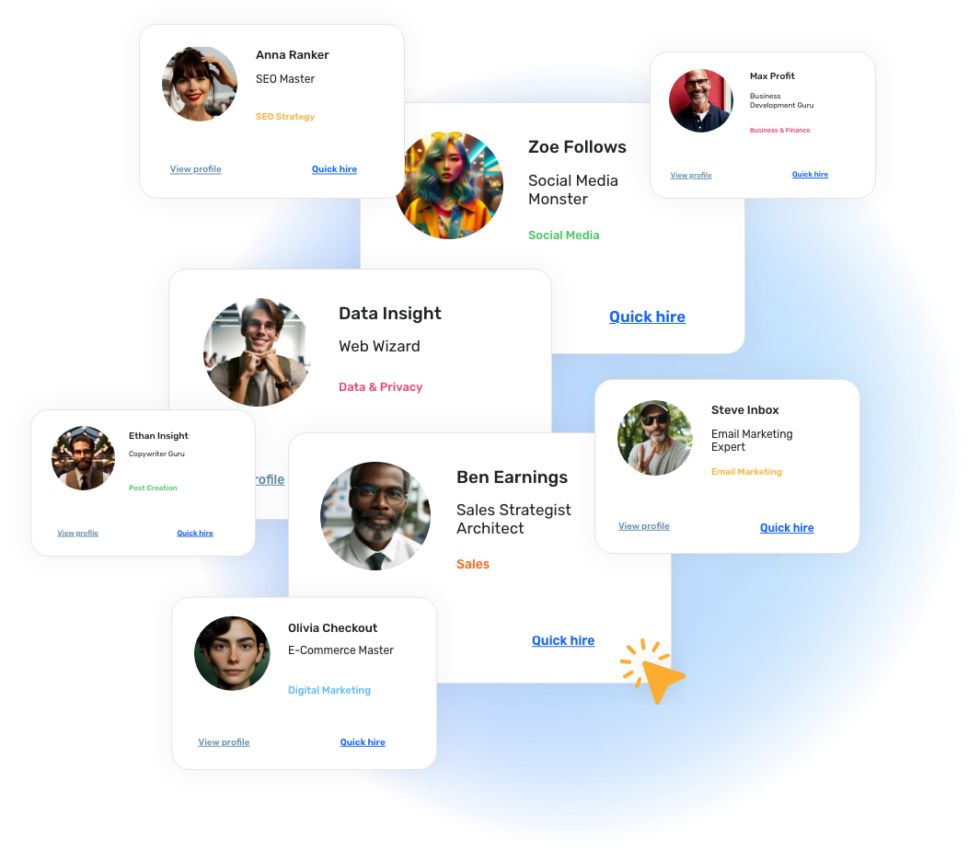
AI Personas
With DialogSphere, you gain access to various AI personalities, each specialized in different fields, poised to create tailored content:
STEP 1: Define your Goal
Choose from a range of AI entities, each endowed with specific skills
STEP 2: Select your AI Personas
Opt for the AI entity that best aligns with your needs
STEP 3: Receive Customized Content
The chosen AI Persona generates content based on its distinct expertise
+ 100 Ready-to-use Tasks
DialogSphere offers over 100 predefined tasks that guide the interaction with the AI, catering to various business contexts like HR, Legal, Finance, Sales, Marketing, and many others.
Each task customizable with your data, allowing you to obtain results tailored to your needs
Company users can also create their own templates, leveraging their domain expertise
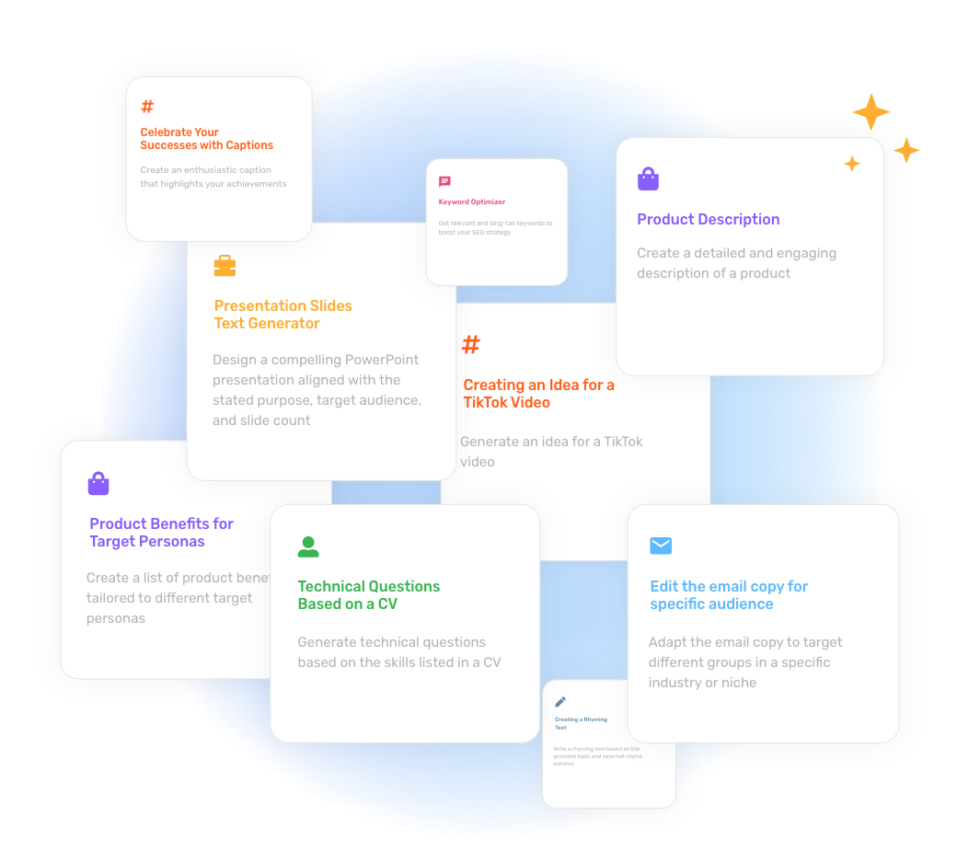
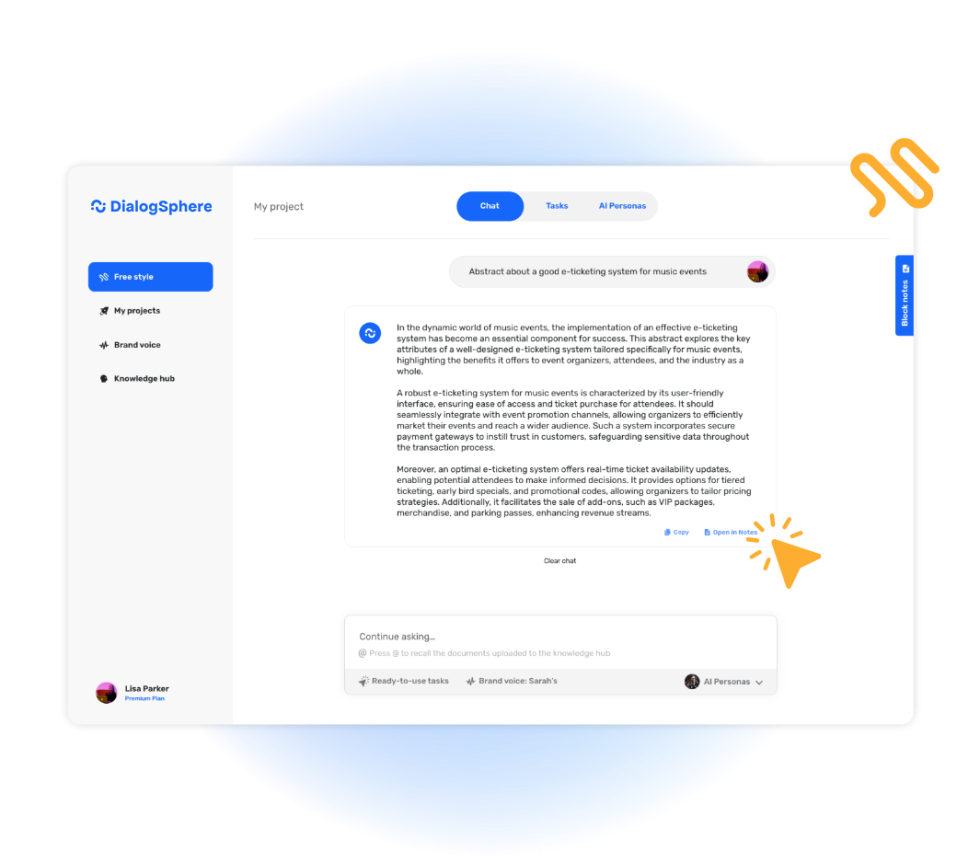
Chat
Engage in fluid conversations with DialogSphere, a system designed for dynamic interactions that recall your previous exchanges
Chat without constraints
Seamless memory of past dialogues
Highly tailored outcomes using DialogSphere’s advanced tools
Knowledge Hub
Maximize DialogSphere’s performance with the Knowledge Hub, tailored to assimilate your company-specific content (such as papers, documents, PDFs, and more):
STEP 1: Streamlined Data Storage
Easily and securely store essential company or product details within the Knowledge Hub
STEP 2: Effortless Information Integration
Use the ‘@’ symbol to smoothly extract and blend information from the Knowledge Hub, ensuring DialogSphere captures your distinct style during content creation
STEP 3: Advanced Content Refinement
Witness DialogSphere harnessing Knowledge Hub’s data to produce content that’s both context-rich and consistent
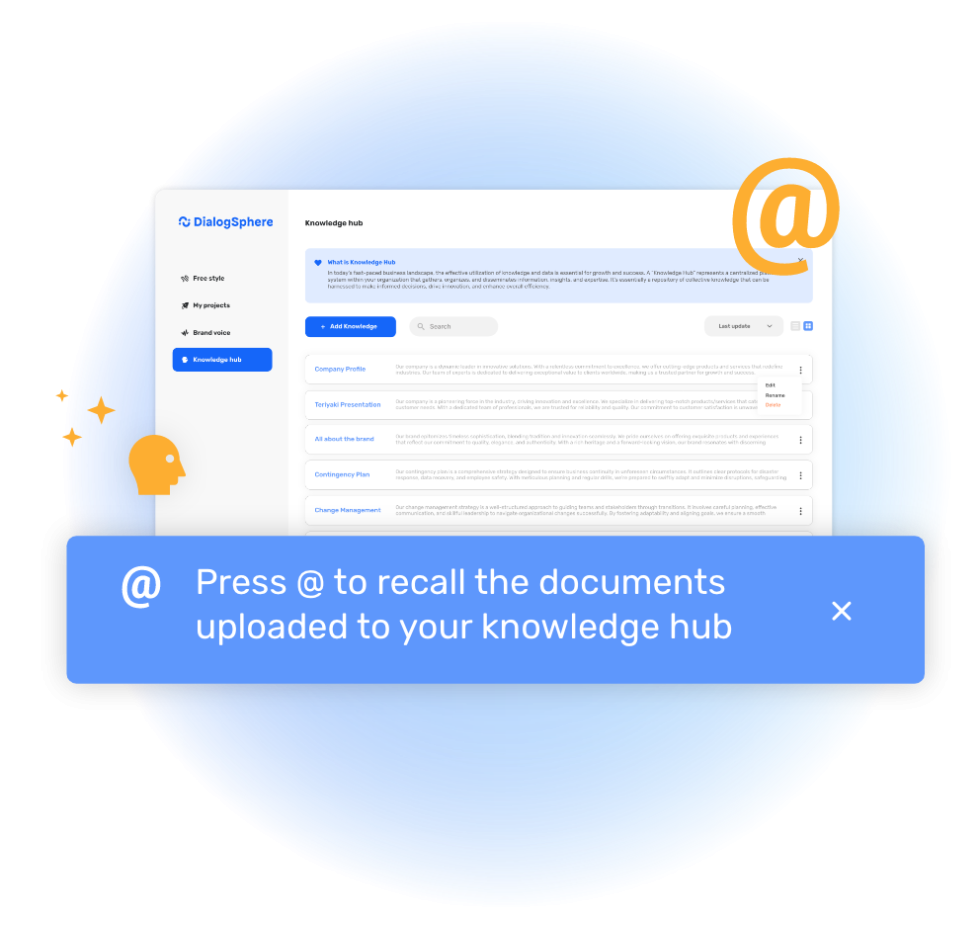
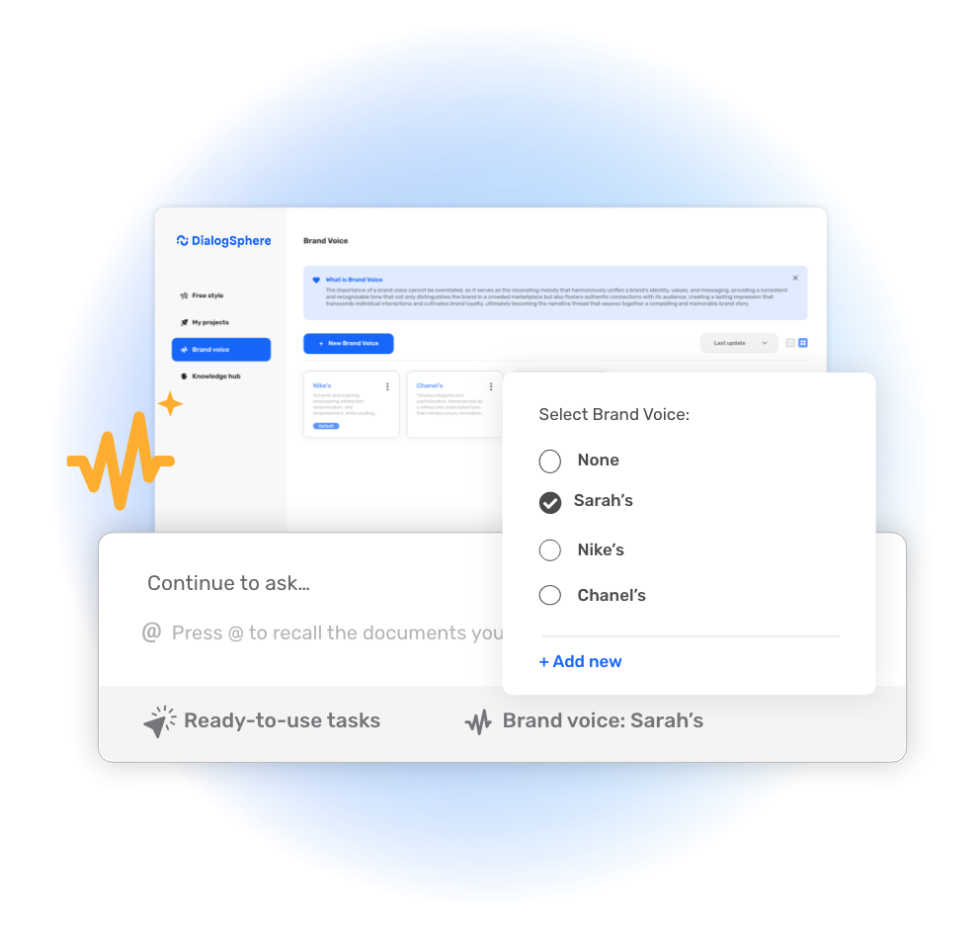
Brand Voice
Brand Voice is a company’s unique communication style, ensuring consistency and reflecting its core values across all platforms.
STEP 1: Establish Your Brand Tone
Upload content exemplifying your brand’s distinct voice from sources like blogs or emails
STEP 2: Undertake Brand Voice Analysis
Click “Analyze Brand Voice” to refine based on insights, ensuring true representation of your style
STEP 3: Create Tailored Content
Use the analyzed brand voice for automated content that mirrors your brand’s specific tone
The best ways to manage your work
DialogSphere offers an intuitive and versatile tool that simplifies managing your projects, from documents to tasks, helping you keep everything organized
Folders and Projects
With DialogSphere’s folder feature, effortlessly organize and streamline your projects and documents. This intuitive system keeps everything neatly categorized, ensuring timely access and efficient workflow, allowing you to focus on what truly matters.
Block Notes
DialogSphere’s notebook isn’t just for jotting down quick notes. Delve deeper into refining and enhancing your content with the power of AI. Every piece of information is right at your fingertips, aligned in harmony with your organized projects, making everything seamlessly interconnected.
Multilingual Support
DialogSphere embraces a global audience with its multilingual AI capabilities. Now interact seamlessly in English, Italian, Spanish, Estonian, Serbian, Portuguese, French, German, Greek, Marathi, Indonesian, Japanese, Dutch, Polish, Romanian, Turkish, and Arabic. With DialogSphere, linguistic barriers are a thing of the past, enabling a universally intuitive experience.
